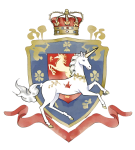Integrating payment and shipping systems seamlessly into your print-on-demand (POD) ecommerce website is crucial for a smooth customer experience. Here’s a step-by-step guide to help you set up these integrations effectively:
Payment System Integration:
- Choose a Payment Gateway:
- Select a reliable payment gateway that aligns with your business needs. Popular options include PayPal, Stripe, Square, and others. Consider factors such as transaction fees, supported currencies, and ease of integration.
- Create an Account:
- Sign up for an account with your chosen payment gateway. Follow the provider’s instructions to complete the registration process and obtain API keys or other necessary credentials.
- Integrate with Your Ecommerce Platform:
- For Shopify:
- In your Shopify admin, go to “Settings” and then “Payments.”
- Choose your preferred payment provider and follow the instructions to connect your account.
- For WooCommerce (WordPress):
- Install and activate your selected payment gateway plugin.
- Configure the plugin settings with the API keys or credentials provided by your payment gateway.
- For Other Platforms:
- Consult the documentation of your ecommerce platform for specific instructions on integrating payment gateways.
- For Shopify:
- Test Transactions:
- Conduct test transactions to ensure that the payment system is working correctly. Many payment gateways offer sandbox or test environments for this purpose.
- Enable Secure Transactions:
- Ensure that your payment system uses Secure Sockets Layer (SSL) encryption to secure customer data during transactions. This is essential for building trust and meeting security standards.
Shipping System Integration:
- Choose a Shipping Carrier:
- Select shipping carriers that align with your business’s shipping needs. Popular carriers include USPS, FedEx, UPS, and DHL. Consider factors such as shipping rates, delivery times, and international shipping capabilities.
- Create Shipping Accounts:
- Sign up for shipping accounts with the selected carriers. Obtain any necessary credentials, such as API keys or account numbers, to integrate with your ecommerce platform.
- Set Up Shipping Zones:
- Define shipping zones based on geographic regions or countries. Specify shipping rates and methods for each zone. This step ensures accurate shipping calculations during the checkout process.
- Configure Shipping Options:
- For Shopify:
- In your Shopify admin, go to “Settings” and then “Shipping.”
- Add shipping zones, configure rates, and choose shipping services.
- For WooCommerce (WordPress):
- Install and activate a shipping plugin compatible with your carriers.
- Configure shipping options, rates, and services within the plugin settings.
- For Other Platforms:
- Follow the specific instructions provided by your ecommerce platform to configure shipping settings.
- For Shopify:
- Offer Multiple Shipping Methods:
- Provide customers with various shipping methods, such as standard, expedited, or express shipping. Offering choices caters to different customer preferences and needs.
- Integrate Tracking Information:
- Enable order tracking by integrating tracking information from your shipping carriers. This allows customers to monitor the status of their orders in real-time.
- Communicate Shipping Policies:
- Clearly communicate shipping policies, including estimated delivery times, shipping costs, and any conditions for free shipping. Transparency builds trust with customers.
- Test Shipping Functionality:
- Conduct test orders to verify that the shipping system is working accurately. Confirm that shipping rates are calculated correctly, and tracking information is provided as expected.
- Implement Shipping Promotions:
- If applicable, create and implement shipping promotions, such as free shipping for orders over a certain amount. This can incentivize larger purchases and enhance the overall customer experience.
- Regularly Update Shipping Settings:
- Stay updated on changes to shipping rates, carrier services, or other relevant factors. Regularly review and adjust your shipping settings to ensure accuracy.
By following these steps, you can integrate payment and shipping systems seamlessly into your print-on-demand ecommerce platform, providing a reliable and efficient experience for your customers. Remember to test thoroughly and keep your systems up to date to adapt to changing business requirements.
- Introduction to the Print on Demand (POD) business model
- Understanding Print on Demand
- The importance of niche selection
- Conducting market research
- Choosing a unique selling proposition (USP)
- Setting Up Your Ecommerce Platform
- Sourcing Quality Products and Suppliers
- Understanding pricing structures and profit margins
- Researching reputable print-on-demand suppliers
- Creating Compelling Designs
- Integrating Payment and Shipping Systems
- Marketing Your Print-on-Demand Store
- Managing Customer Service
- Scaling Your Business
- Conclusion
- The Haus Of Legends Vintage Art Deco Promotional Posters
- Artistic Styles & Movements: Psychedelic Art and the Alchemy of Perception
- AI, Synthetic Intelligence, and the Ethics of Creative Authorship
- Practical AI Literacy Checklist for Artists
- AI Literacy for Artists: Knowledge Is the New Creative Power
- About The Artist, Iain Smillie
- About The Haus of Legends
- Cart
- Checkout
- Contact US
- Declaration of AI-Assisted Artist Rights
- Digital Downloads: Printable Artworks
- My account
- My Orders
- Practical AI Literacy Checklist for Artists
- Privacy Policy
- Refund and Returns Policy
- Subscribe
- Terms of Use
- The Art of Being Legendary
- The Haus of Legends Exclusive Creations