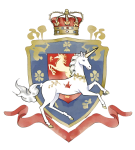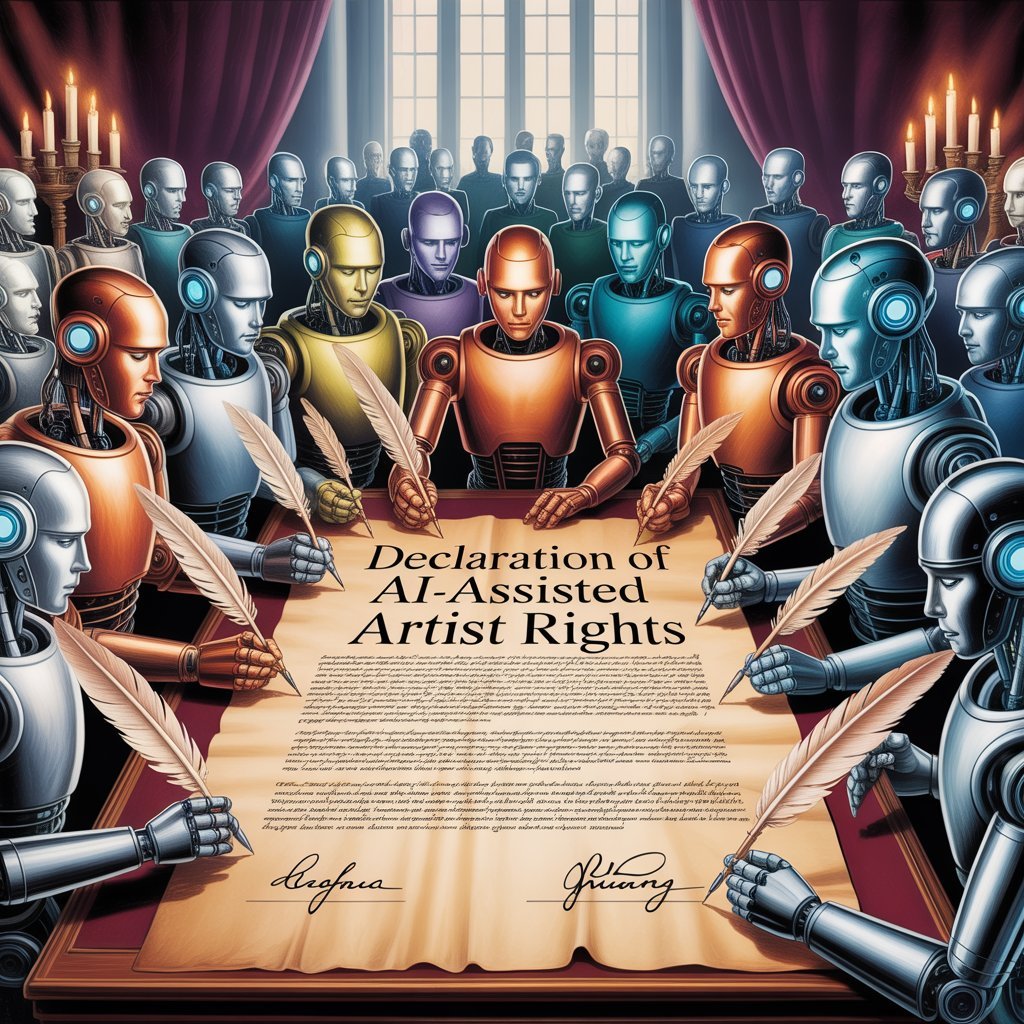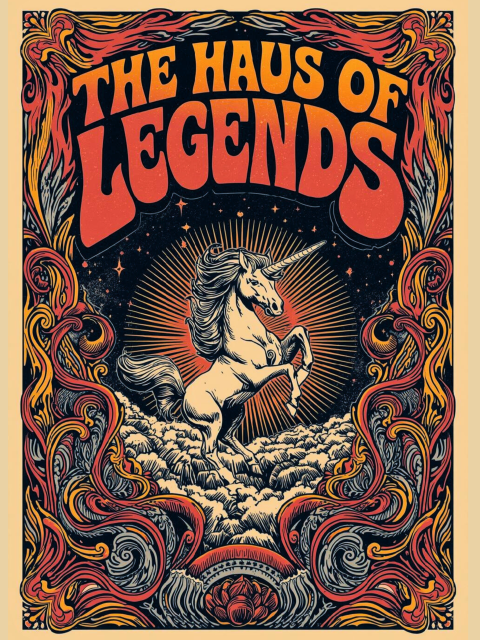Organizing an e-commerce website is no small task. Many of us have learned the hard way. A few mistakes at the start can snowball into major headaches down the road. Here’s a rundown of the top 10 mistakes in taxonomy, categories, tags, and image optimization. Of course, we will also show you how to sidestep them!

1. Skipping Taxonomy Planning Altogether
Mistake: Diving in without a plan for how products will be organized. Skipping taxonomy leads to a chaotic, cluttered website that’s difficult for visitors (and search engines) to navigate.
How to Avoid It: Spend some time mapping out your taxonomy before adding products. Start with broad categories and create a logical structure with subcategories. For example, if you’re selling art, start with “Art.” Then, break it down into subcategories like “Paintings,” “Prints,” and “Digital Art.”
2. Using Vague or Redundant Categories
Mistake: Naming categories too broadly (like “Stuff”) or having too many categories that overlap (like “Jackets” and “Outerwear”). This confuses users and can bury products in a sea of ambiguity.
How to Avoid It: Choose specific, non-overlapping categories that will make sense to customers. Each product should ideally belong to one primary category. Keep category names clear and intuitive, like “Men’s Jackets” or “Digital Art Prints.”
3. Not Using Tags (or Using Too Many)
Mistake: Some sites skip tags entirely, missing a valuable way to add specificity to products. Others go overboard, adding so many tags that users can’t find anything useful.
How to Avoid It: Use 2-5 relevant, specific tags per product. Think of them as search aids, helping people find items based on keywords. For a leather-bound journal, tags like “leather,” “vintage,” and “gift” are effective. Don’t use tags like “cool” or “great quality,” which don’t add value.

4. Using Tags as Categories
Mistake: Relying on tags to organize products instead of using categories. While tags are flexible, they’re not a replacement for a clear, structured taxonomy.
How to Avoid It: Use categories for broader organizational groups and tags to add detail. For example, place all posters under a “Posters” category. Then, add tags like “vintage,” “fantasy,” or “black and white” to help users filter further.
5. Neglecting Image Optimization
Mistake: Uploading large, uncompressed images, which leads to a slow-loading website. High-resolution images take a long time to load, frustrating customers and increasing bounce rates.
How to Avoid It: Resize images to a web-friendly resolution (around 1000-2000 pixels wide) and compress them before uploading. Use tools like TinyPNG or ImageOptim, and aim for file sizes under 500 KB for most images.
6. Forgetting Alt Text on Images
Mistake: Alt text is a description that helps search engines “see” your images and improves accessibility for visually impaired users. Skipping alt text means missing out on both SEO benefits and a more inclusive website experience.
How to Avoid It: Add descriptive alt text to every image. Keep it short (8-10 words), specific, and relevant. Instead of “image,” use “Vintage Fantasy Castle Print, Surreal Landscape.”
7. Ignoring the File Names of Uploaded Images
Mistake: Uploading images with generic file names like “IMG_0012.jpg” means search engines miss out on crucial information.
How to Avoid It: Rename images with relevant keywords before uploading. Use descriptive file names like “fantasy-castle-art-print.jpg.” This makes it easier for search engines to find the content, boosting your SEO.
8. Adding Products to Multiple Categories Indiscriminately
Mistake: Placing the same product in several categories is a quick way to confuse customers and bloat your site. It also affects your SEO negatively by creating duplicate content issues.
How to Avoid It: Assign each product to only one main category that best describes it. If a product fits in multiple categories, choose the most relevant one and use tags for extra descriptors.

9. Not Updating Taxonomy, Categories, and Tags as You Grow
Mistake: As your inventory grows, adhering to your first taxonomy result in an outdated structure. It not show new offerings or trends.
How to Avoid It: Review your taxonomy every few months to make sure it’s up-to-date and still relevant. As your product range grows, you need new categories or updated tags to keep your site navigable and fresh.
10. Using Inconsistent Terms Across the Site
Mistake: If you use “Notebooks” in one section and “Journals” in another for the same type of product, it’s confusing. This inconsistency makes the content disorganized.
How to Avoid It: Set up a style guide for naming categories and tags, and stick to it. Use clear, consistent terms across your site. A style guide also keeps team members on the same page, making sure everyone’s using terms uniformly.
Final Thoughts: Organize Now, Reap Rewards Later
Avoiding these common mistakes is easier than fixing them later. Planning taxonomy takes time. You should choose categories carefully. Add relevant tags and improve images upfront. These actions make sure your site remains structured. They also make it searchable and accessible. Your visitors—and your future self—will thank you!