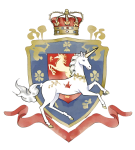UPDATE: November 28th, 2024
“At the time of writing this post, I had spent several weeks carefully reviewing all the products in my catalog. I made sure the Taxonomy, Categories, and Tags were set up correctly. These help organize and group items for listing on my Facebook Storefront. I also ensured everything was ready for Google Search so people find my products easily.
Since I was already working on this, I decided to write this post to share my experience. My hope is that it helps someone like me—someone with little or no experience—build an online store.
During this process, I ran into a big problem: syncing my products with my Facebook Store. It was super confusing and incredibly frustrating. I struggled with it for a while. Then, I decided to focus on finishing the Taxonomy, Categories, and Tags. I thought that would fix the sync issue. Unfortunately, I was wrong.
After more research, I discovered that the issue was not my fault at all. The problem was with Facebook itself. Facebook recently made a change. They no longer let stores like mine process payments outside their platform. This platform is called the Meta Universe. This means all sales must go through Facebook’s payment system, so they can take a percentage of every sale.
To enforce this, Facebook stopped supporting the plugin. This tool connects WooCommerce, a popular online store system, to Facebook Stores. The plugin is still available for download, but it no longer works, and there’s no warning about this. I only found out by digging through a community support forum.
This experience was disappointing. I spent weeks working on something that not succeed because of changes Facebook made without clear communication. Now, I’m seriously considering deleting my Facebook pages and finding other ways to run my online store.”
What Are Taxonomy, Categories, Tags, and Image Optimization?
You’re probably hearing words like taxonomy, categories, tags, and image optimization when starting out with an e-commerce site. These terms are thrown around like confetti at a parade. But these are far from random terms. They’re actually your best friends for creating a clear, fast, user-friendly online store. This is a store that people will actually find and love. Here’s a deep dive into what each of these elements means. We will explore why they’re essential. You’ll also learn how you can use them to their full potential.
- Taxonomy: In e-commerce, taxonomy is the overall system for organizing your site’s content. Think of it as the family tree for all your products. It tells both visitors and search engines how each item is related to others and where they all belong.
- Categories: These are the main “buckets” that hold your products. Categories act as the main navigation for your site, helping visitors find what they’re looking for quickly. If your site were a clothing store, “Men’s Wear,” “Women’s Wear,” and “Accessories” would be categories.
- Tags: Tags are like keywords or labels that add detail to your categories. They are not part of the main hierarchy. They give users more clues about specific features of each item. Search engines also gain more information. For example, if “Accessories” is a category, you use tags like “leather,” “summer,” or “eco-friendly.”
- Image Optimization: This process involves adjusting image sizes, file types, and details. The goal is for images to load quickly. They should also keep high quality and support SEO (search engine optimization). It involves resizing images. It also includes compressing them. Additionally, adding descriptive alt text improves accessibility. This helps your site in image search results.
Why Use Taxonomy, Categories, Tags, and Image Optimization?
Understanding why these are important will save you hours of frustration later:
- Improves Navigation: A solid taxonomy and well-chosen categories mean users find what they’re looking for without endless clicks or dead-ends. Good tags help even further, allowing visitors to filter and refine their search quickly.
- Boosts SEO: Search engines use your taxonomy, categories, and tags. They analyze image data to understand what your site is about. This helps to rank it. Organized sites are more to appear in search results, which means more potential customers.
- Increases Conversion Rates: If your site is easy to navigate, customers are more to browse, engage, and, ultimately, buy. Organized, clear navigation means higher sales and happier customers.
- Speeds Up Site Load: Optimized images reduce page load times. A fast-loading website is critical; every second of delay means fewer conversions and a higher chance of visitors bouncing.
Where to Use Taxonomy, Categories, Tags, and Image Optimization
- Taxonomy is the backbone of your entire website. You set it up when organizing your products at a broad level. You’ll use it in your site’s navigation menus and internal links. It establishes a clear hierarchy for visitors. It also aids search engines.
- Categories are in the main menu or sidebar on most e-commerce sites. They’re best used at the top level and should be clearly visible on every page. You’ll also use categories in product listings, where each item is assigned to at least one.
- Tags are most often used on product pages, typically near the product details. They also are clickable links that allow users to find similar items based on common themes.
- Image Optimization should be part of your product upload process, applied to every single product image. This includes resizing, compressing, and adding descriptive alt text for every photo.
Who Uses These Tools?
Everyone building or managing an e-commerce site uses these tools, but specific roles have different focuses:
- Site Designers and Developers: Use taxonomy, categories, and tags to create a clear user journey through your website.
- Content Managers: Apply tags and categories consistently to make the site searchable and SEO-friendly.
- SEO Specialists: Use all four elements to improve rankings on search engines.
- Product Managers: Use taxonomy and image optimization to ensure products are easy to find and visually appealing.
How to Use Taxonomy, Categories, Tags, and Image Optimization
Now for the practical part. Here’s a step-by-step guide on how to apply each of these tools effectively.
Step 1: Build Your Taxonomy
Start with your product range. Map out your products into broad categories and then break those down into subcategories.
Example: If you sell art and stationery, your top taxonomy levels look like this:
- Art
- Fine Art
- Fantasy Art
- Surrealism
- Stationery
- Notebooks
- Journals
- Planners
This structure tells both users and search engines where things are and how each item is related.
Step 2: Organize with Categories
Once your taxonomy is clear, add products to specific categories. Stick to one main category per product to avoid confusing visitors or creating redundant pages.
Example: For a 48×36 castle print in your “Castles in the Clouds” collection, categorize it under Fantasy Art. It should be placed in the Art category. This makes it easier for customers to find other similar products, and it keeps your structure simple.
Step 3: Add Tags for Details
Tags are where you add extra descriptors that users are interested in but that don’t warrant their own categories. Use consistent, specific tags, avoiding duplicates or irrelevant terms.
Example: For the castle print, you use tags like “castle,” “surreal,” “fantasy landscape,” and “limited edition.” These tags help customers discover related prints without muddling your categories.
Step 4: Optimize Images for Speed and SEO
Before uploading each product image, optimize it by following these steps:
- Resize Images: For web use, aim for 1000–2000 pixels wide and 72 DPI resolution.
- Compress Images: Use tools like TinyPNG or ImageOptim to reduce file size without sacrificing quality.
- Name Files Descriptively: Rename each file with keywords relevant to the product, e.g., “fantasy-castle-art-print.jpg.”
- Add Alt Text: Describe the image in 8-10 words, using keywords naturally. For instance, “48×36 fantasy castle print in surreal landscape style.”
Example Checklist for Adding a New Product
- Product Name: 48″x36″ Fantasy Castle Print
- Category: Art > Fantasy Art
- Tags: “castle,” “surreal,” “fantasy landscape,” “limited edition”
- Image File Name: fantasy-castle-art-print.jpg
- Image Alt Text: “Fantasy castle print, surreal landscape art”
Final Thoughts
Learning taxonomy, categories, tags, and image optimization can feel like deciphering code, but they’re essential tools in the e-commerce world. With this guide, you’ll have a strong foundation. This foundation makes it easier for customers to find exactly what they’re looking for. It also keeps them coming back.
And, unlike me, you’ll save yourself a lot of time. You won’t need to redo work you didn’t know needed to be done in the first place! Here’s to avoiding the “learned the hard way” journey—and your e-commerce venture may be as organized and optimized as possible.